
AWS Lambda Performance Optimization
There are two reasons to optimize AWS Lambda functions performance.
First is money – you pay for the Lambda execution duration.
The quicker you do the job, the less you pay.
The second is latency – the quicker you do the job, the shorter your client waits for the result.
It's a known fact
that the decrease of latency improves sales, user engagement, and client satisfaction – so we could argue it's also the money, in the end.
April 26, 2021
Read more
→

AWS Lambda logging best practices
Logging in AWS Lambda functions is simple.
You just print the message, and it's sent to the CloudWatch Logs.
And everything is fine until you get a surprisingly big bill for the CloudWatch usage, or you need to actually debug some live system.
Here are my tips for logging in AWS Lambda, based on my experience with real-live, big-scale functions running on production.
March 1, 2021
Read more
→

Three ways to create Amazon Athena tables
Here I show three ways to create Amazon Athena tables.
More importantly, I show when to use which one (and when don't) depending on the case, with comparison and tips, and a sample data flow architecture implementation.
Also, I have a short rant over redundant AWS Glue features.
All in a single article.
Enjoy.
January 12, 2021
Read more
→
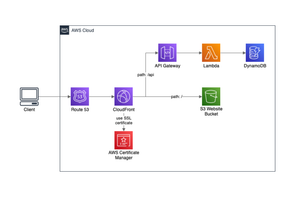
Auto-generated website environment parameters
There are multiple articles on how to host a static website or Single Page Application (SPA) on AWS.
But they rarely go into the topic of setting up the environment variables for the frontend application.
November 16, 2020
Read more
→

My AWS toolbox - tools, plugins and applications
Developers, like all specialists, discover and collect their favorite tools over time.
Having a good, proven set of tools makes the work easier and more pleasant.
We can focus on getting the job done.
Sometimes eliminating minor inconveniences or improving a small element of everyday activity makes the greatest impact on the comfort of work.
October 22, 2020
Read more
→

Serverless Swagger UI for API Gateway
Amazon API Gateway provides an option to export the API schema as an OpenAPI Specification.
With it, we can display our REST API as an interactive website.
But we do not get a public URL to that specification file which we could use as a source for an interactive page like Swagger.
Instead, we can only get the file from the AWS Console, CLI, or SDK.
October 13, 2020
Read more
→